How to approve an invoice
Once an invoice has been certified (i.e. all lines of the invoice have been certified) it is ready for approval.
Invoice approval may only be performed by people in the Managers (or higher) group. In addition, each person will have an invoice approval limit; if the total amount of the invoice (before VAT) exceeds this limit then they will not be able to approve invoice.
To approve an invoice, simply click on the "Approve and Close" link at the bottom left of the Invoice Details screen.
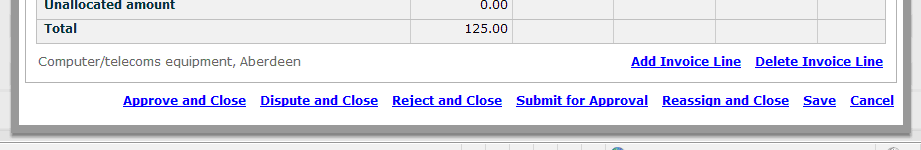
If the invoice exceeds your approval limit, click the Submit for Approval link and select a person in the list to assign the invoice to for approval.
Once the invoice has been approved it will be queued for payment at the appropriate time.


