How to view invoices assigned to you
Invoices may be assigned to you by the Best4Business accounts team when they are entered, or subsequently by another North Air user. Invoices may only be assigned to one user at any one time.
When an invoice is assigned to you, it will be displayed in the list on the Invoices tab of the main screen.
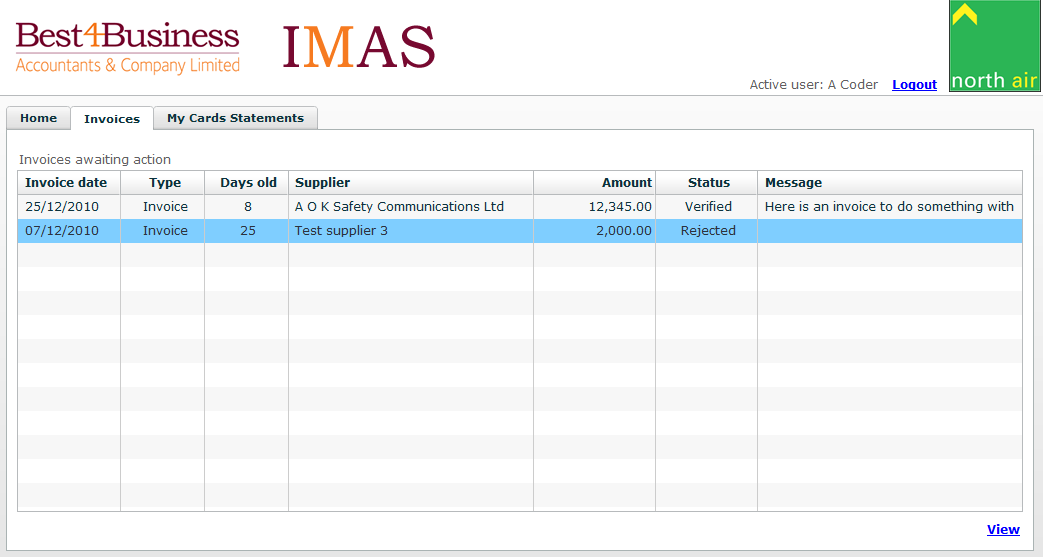
You may open an invoice by double clicking the item in the list or by selecting it and clicking the View link below the list.


