How to submit an expense claim
If you incur personal, out-of-pocket expenses in connection with your employment, you will be able to reclaim these from North Air by submitting an expense claim.
Expense claims can ben entered from the "My Expenses" tab on your IMAS home page. You may also view previously submitted claims from this tab.
Please note that any expenditure on a corporate credit or purchasing card should not be included on an expense claim. Such expenditure should be entered into IMAS on a card statement - see here for more details.
To enter an expense claim, click "New" at the bottom right hand side of the "My Expenses" tab. A New Expense Claim page similar to that below will be displayed.
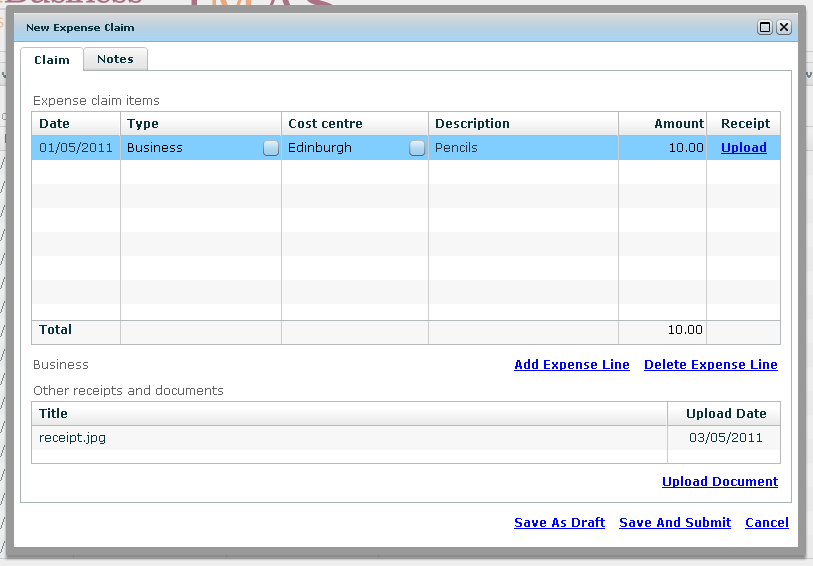
Expense lines
Each item of expenditure that you are claiming must be entered as a separate line on the expense claim. For each line you should enter the date on which the expenditure occured, select the type of expenditure from the pop-up list, select the appropriate cost centre for the expense and enter a description and amount.
Expense lines may added and removed using the "Add Expense Line" and "Remove Expense Line" links below the list.
Uploading receipts and invoices
Except for milage claims, each expense must be supported a receipt or invoice. Receipts may be added to a line by clicking the "Upload" link in the Receipt column. Alternatively, you may add receipts against the claim as a whole by clicking the "Upload Document" link towards the bottom of the screen; this will allow you to scan multiple receipts to a single file and upload in one go if that is more convenient.
Notes
The notes tab may be used to record any additional, relevant notes about the expense claim.
Saving & submitting
The expense claim may be saved at any time, event if it is incomplete, by clicking the "Save As Draft" link - this will allow you to re-open and edit the claim at a later time.
Once the expense claim is complete, it should be submitted for review and approval by clicking the "Save and Submit" link.
Expense policy
A copy of the expense policy is available here.


