How to reset your password
If you have forgotten your password you will need to follow the process set out below in order to reset it.
From the Login page, click the "Forgotten your password?" link
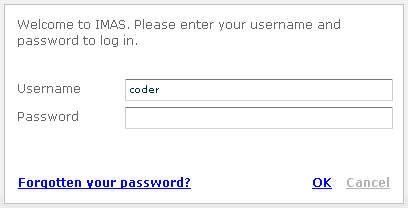
Retrieve memorable question
The Reset Password page will be displayed.
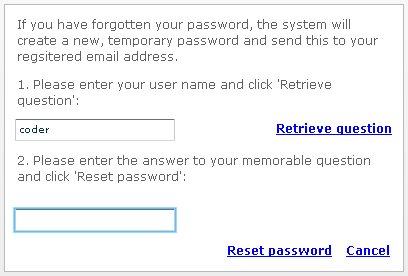
If you had previously entered your username on the Login page, then the username field will be pre populated. If the username field is blank, enter your username. Once your username has been entered, click "Retrieve question" to retrieve your memorable question.
Reset password
The memorable question will be displayed in bold. Type the answer to the memorable question into the answer field:
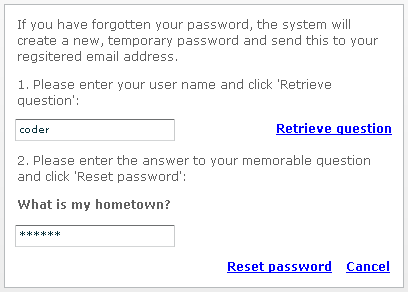
Click "Reset password" and a confirmation message will be displayed:
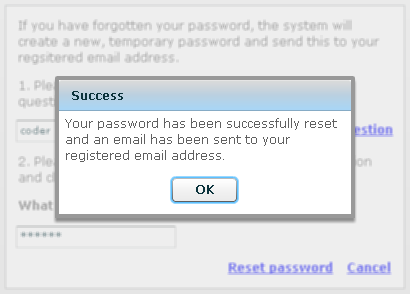
An email with your new temporary password will be sent to your registered email address.
Once you receive the email, you may login with the generated password. You will then be required to change your password before you can access the IMAS system. For details of how to change your password, see the How to login for the first time help topic.


