How to certify an invoice
Once an invoices has been coded, it is ready to be certified. Certification is the process of confirming that each line of the invoice is valid, correctly described and coded. Certification may only be performed by members of the Managers group (or more senior groups), and only for the cost centre(s) for which they have budgetary responsibility.
To certify an invoice, select the invoice from the list of invoices on the Invoices tab and click the View link (or double click the invoice in the list). This will display the "Invoice Details" screen.
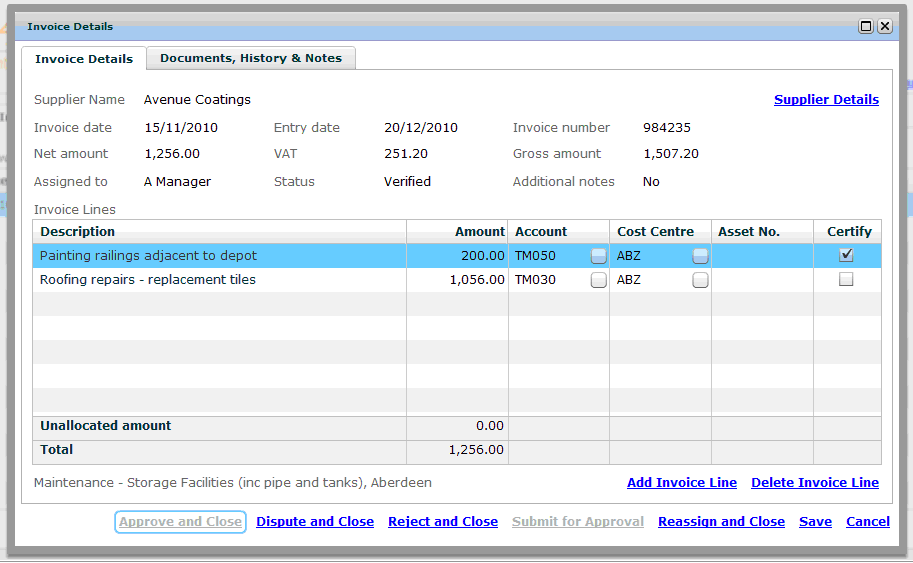
To certify an invoice line, simply place a tick in the box in the certify column.
If the box is not enabled, and you cannot place a tick in the box, you can display the reason by hovering the mouse over the tick-box to display a message; it will normally be for one of the following reasons:
- The invoice line has not been fully coded or the amount or description are incomplete/incorrect
- The line has been coded to a cost centre for which you donít have permission to certify
- You donít have permission to certify any lines (e.g. you are a member of the Coders group)
Once all lines of the invoice have been certified, the status of the invoice is promoted to "Certified".
Once you have finished certifying the invoice, it is ready for approval.
If you are a member of the Managers group and the invoice value (before VAT) falls below your approval limit, you will be able to approve the invoice yourself Ė see How to approve an invoice for more details. If you do not have permission to approve an invoice for some reason, click the "Submit for Approval" link at the bottom of the screen and select a user to assign the invoice to.


